19 Ridiculously Simply DIYs Every Elementary Teacher Should Know! Check it out!
http://www.buzzfeed.com/alessiasantoro/teachers-making-learning-fun-literally#.miRYbxWDB

19 Ridiculously Simply DIYs Every Elementary Teacher Should Know! Check it out!
http://www.buzzfeed.com/alessiasantoro/teachers-making-learning-fun-literally#.miRYbxWDB
The Common Core Assessments require students to take the test using computers. If the test is timed, and students have poor keyboarding skills, how will their scores be affected? Take a look at this article advocating the renewed teaching of keyboarding skills.
Has your school begun implementation of the Next Generation Science Standards? NGSS has a wonderful newsletter that you should subscribe to. Visit this link for the February newsletter.

The challenges of classroom management has been widely recognized in the teaching community for some time. The tapestry of tasks, skills and strategies required to ensure lessons run smoothly can be tremendously difficult to juggle. Novice teachers feel the pressure most intensely as they step into their first classroom, and faced with students of diverse backgrounds and varying ability levels. Even the most experienced teachers have days when classroom disruptions and disorganization is the norm.
Over the years, educators have developed a reservoir of tips, tricks and procedures to manage their classrooms. As the Internet began connecting people far and wide, those methods were shared, improved and built upon in the online community. Now many teachers and experts in the field have developed practical technology-based tools to help fellow educators successfully manage their classrooms.
Below we offer a list of eight excellent tech tools for classroom management. You may have heard of some while others will be brand new. In any case, be sure to share this list with others in the teaching community to continue the positive cycle of teachers helping teachers! (*Note: the list is in no particular order)
While technology is never an adequate replacement for teachers who employ methods proven through years of teaching experience, technology can certainly support your efforts in managing a classroom. Your experience, knowledge and expertise are essential in constructing lessons that maximize on your specific classroom’s needs. The resources above simply equip you with the proper tools for streamlining success in the classroom.
Teachers, do you have any tips, tricks or tech tools you use for classroom management? We want to hear from you! Share your ideas with us and help us contribute to the teaching community.
Until next time..
Happy teaching,
The PDI Team
*screenshot from Class Dojo (https://www.classdojo.com/) iPad app
Happy Friday teachers!
This week, we are continuing where we left off last week. Last week, we published part 1 of 2 teacher tip videos on how to create a classroom website using the site builder Weebly. We created an account, a new site, and added content to the Home and About page on the site. Now we’ll learn how to manage pages on the site, format text, add videos, and an assignment form. Check out the second video below!
If you missed the part 1 video from last week, you can find it here: http://wp.me/p52XYO-1L.
If you have any suggestions for future videos, leave them in the reply box below or email julee@webteaching.com
PDI also offers online courses for teachers that can be found here: http://www.webteaching.com/. Including many courses on integrating technology into the classroom.
Or, click here to like us on Facebook!
Also, don’t forget to join our email list (Follow button on the left) to make sure you never miss a video!
Happy teaching,
The PDI Team
Hello teachers!
At this day and age, a classroom website is always a good idea. Not only to integrate technology into the classroom and empower students to acquire tech skills, but also to make learning more accessible for everyone! Classroom websites are gateways to connecting with students, parents and colleagues. They offer an easy and quick method for communicating information (announcements, deadlines, school events, etc.), as well as collecting information (parent forms, student polls, electronic assignment submissions, etc.).
Site builders such as Google Sites, Squarespace, and Wix have made it increasingly easier to create a classroom website. Our favorite? Weebly–for its seamless interface, useful tools and beautiful themes! If you have yet to try Weebly, follow along with us this week and next week as we guide you through a two-part video series on how to create a classroom website with Weebly. Oh, and did we mention it’s absolutely free? Let’s get started!
This is part one of a two-part video series so stay tuned for the second half of this teacher tip next week!
If you have any suggestions for future videos, leave them in the reply box below or email julee@webteaching.com
PDI also offers online courses for teachers that can be found here: http://www.webteaching.com/. Including many courses on integrating technology into the classroom.
Or, click here to like us on Facebook!
Also, don’t forget to join our email list (Follow button on the left) to make sure you never miss a video!
Happy teaching,
The PDI Team
Hello teachers!
Last week, we discussed the importance of integrating interactive features into a presentation; and as promised, this week we show you how to create an interactive PowerPoint presentation. With just a few buttons and links, you can create an engaging presentation that allows for students to easily and flexibly explore content independently from home! Check out this week’s teacher tip video below.
If you have any suggestions for future videos, leave them in the reply box below or email julee@webteaching.com
PDI also offers online courses for teachers that can be found here: http://www.webteaching.com/. Including a course titled Using Microsoft PowerPoint in the Classroom.
Or, click here to like us on Facebook!
Also, don’t forget to join our email list (Follow button on the left) to make sure you never miss a video!
Have a great weekend and happy teaching,
The PDI Team
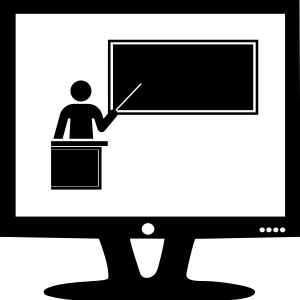
Presentations that require independent exploration of content can be profoundly enhanced by interactive components such as links and buttons. Especially for presentations that are non-linear, interactive components can greatly improve the navigability and usability of a presentation.
Traditionally, digital presentations such as those done in PowerPoint are presented by teachers in-person and often in front of a class. Now with the integration of blended teaching approaches that allow students to explore concepts and lessons from home, presentations are most beneficial when accessible both in the classroom and online. This is particularly true when such presentations are created by students as part of a classroom project, as there are several benefits to having students share projects online.
Online presentations promote self-directed learning in which students become skilled at independently navigating through content and becoming more resourceful. It also saves you from having to dedicate extensive periods of class time solely for presentations, leaving more class time for collaboration, questions, and discussion. For example, imagine you have set a time period of two weeks for students to work on their projects in class. Instead of having to dedicate three of those days to presentations, you can opt to have students share projects online and have the full ten school days focused on developing their projects, collaborating with classmates, and having access to readily available classroom resources. Of course, presenting projects has its advantages as it helps students practice their public speaking and communication skills. Nonetheless, if you use a project-based learning approach in the classroom that often requires the use of digital presentation tools, it may be easier to squeeze it into your curriculum if you have options.
So how can you make a presentation interactive? The answer is simple: buttons and links. While slides in a presentation should be minimal in the amount of text provided, links offer a gateway to additional information that students can explore if a certain topic or concept peaks their interest. Buttons can also be used to link within presentations; for example, from slide #2 to slide #7. This offers students the flexibility of navigating the content in any order by not confining them to the linear structure of a typical slides-based presentation.
Now that you understand the importance of interactive presentations, next week, we’ll teach you how to incorporate interactive components to a PowerPoint presentation. Get ready to step out of the linear slideshow bubble as you learn how a few simple buttons and links can make a presentation wildly more engaging. Stay tuned, the teacher tip video on creating an interactive PowerPoint presentation will be live next week!
Until then..have a great weekend and happy teaching!
The PDI Team
Teacherpreneur (noun): “Classroom experts who teach while also serving as teacher educators, policy researchers, community organizers and trustees of their profession.” (Berry, 2011)
Several years back, the advent of the term “teacherpreneur” encouraged many teachers to take the reins on leadership roles in education. The call for teacherpreneurs stemmed from a long-time problem identified by teachers regarding education reform. Understandably so, teachers voiced their frustrations about the extent to which policymakers are disconnected from the classroom. They felt that those who set the standards did not sufficiently understand the demands of the classroom and the needs of students.
In came the idea of the teacherpreneur, which posited the benefits that could come from entrepreneurally-minded leaders who want to contribute to education reform solutions. Teacherpreneurs are passionate classroom teachers who are deeply knowledgeable about how to achieve success at the classroom level, school level, and beyond. These educators have a clear vision of the strategies necessary to reach educational excellence and possess the skills and commitment required to reach those goals. While on the leadership path, teacherpreneurs continue to keep one foot in the classroom.
Teacherpreneurs make the education landscape more promising for the teaching community as a whole. In this integrated approach, teachers remain in the classroom while playing an active role in important projects at their school, district, and other organizations. The end result are leaders who have the classroom knowledge to properly and drastically transform education reform.
So why are we talking about teacherpreneurs on a blog about integrating technology into the classroom? Because a key area in which all teacherpreneurs should be well-versed is educational technology. As more educators rise up to the opportunity to be leaders in the field, educational technology will continue to increase in sophistication, relevance, and importance. As a teacherpreneur, you will not only be leading in engaging your students and education reform, but also in edtech. Many of the most innovative tech-based learning and teaching tools have been developed by classroom teachers such as yourself. It is now more important than ever to embrace technology as you foster the skills you need to help your students, school, district, and yourself succeed.
There are many tools available to help you on the track to teacherpreneurship as 2015 rolls around. The first step is to educate yourself on what “teacherpreneur” really means, and what it takes to become a leader. Sharpen your tech skills and become a thought leader in the edtech scene. Lastly, take action by taking on important new roles and responsibilities that contribute to the teaching community. Below we offer a few resources for accomplishing the aforementioned points.
Online EdTech Courses
*The courses below are part of PDI’s Educational Technology Award of Completion Program offered in association with UC San Diego Extension
Educational Technology 101 PDI Course
Multimedia Project Design and Development PDI Course
Effectively Using iPads to Transform Your Classroom PDI Course
Google as a Classroom Tool for Learning PDI Course
Integrating Interactive Whiteboards into the Curriculum PDI Course
Making the Most of the Internet in the Classroom PDI Course
Articles
Stories from Other Teacherpreneurs
2015-2020 The Rise Of The Teacherpreneur
So You Want to Be a Teacherpreneur?
References
Videos are produced, published, and owned by the Center for Teaching Quality
Berry, B., (2011). Teaching 2030. New York, NY: Teacher College Press.

Happy holidays teachers!
The leaves have fallen, the air is chilly, and merriment surrounds us as winter break approaches (or, for luckiest of teachers, may have already begun!). Give yourself a pat on the back for getting through the first half of the school year. You’ve worked relentlessly to develop engaging lessons, manage your classroom, and inspire your students. And as much as you love your job, even the best teachers can use a much-needed break. Now is the time to remove yourself from the construction paper-lined walls and piercing sounds of school bells. Put down that dry-erase marker and put on your fuzzy holiday socks because during winter break, you are on a first-name-basis road to self pampering!
Below we offer some tips and suggestions for how to rejuvenate during the holiday recess. Of course, as the technology lovers that we are, we also incorporated some tech-based tools to enhance your time away from the classroom.
1. Find time for yourself.
As an educator, you spend most of your day taking care of others. You are tasked with making sure your students are happy, comfortable, and learning to their full potential. Winter break is a great time to focus on yourself. Relax with a hot bath or get a massage at the spa. How about some meditation to help you wind down? Check out the free Smiling Mind app that provides audio instructions for meditational practices. If you enjoy your experience, you can use the app to help students destress as well. The app was created by a team of psychologists and can be used by students as young as seven years old.
Another way to take care of yourself is to get out there and be active. Take advantage of your gym pass or go on a hike. Don’t have the time? Download the Workout Trainer app for free exercise tutorials that you can do right from home! P.E. teachers can also take advantage of this app in the classroom.

Perhaps your favorite pastime is just to watch some TV (who can blame you!). There are free ways to enjoy yourself with shows and movies. In addition to the obvious sources for on-screen entertainment such as Netflix and Hulu, take a look at http://www.crackle.com/. Crackle offers 100% free TV shows and movies without any subscriptions. You may even find a movie or show that can complement one of your lessons!
2. Break out of your routine.
Save the repetitive routines for when school is in session. Winter break affords you the opportunity to venture out of your comfort zone and explore and discover new hobbies. Does the sound of this give you a bit of anxiety? That’s okay! Start small. Turn off the alarm and allow yourself to sleep in. When you’re ready to get out of bed, make Pinterest your new best friend. As an educator, you’ve likely taken full advantage of Pinterest for educational ideas but it’s time to hit backspace on search terms such as “differentiated instruction” and replace them with terms like “DIY wall art” and “homemade soap recipes.” Who knows, that new wall art tip can even come in handy when decorating your classroom for the new year.
So you have some homemade Scrabble coasters and are feeling accomplished with the raspberry hibiscus soap bar you just made, now what? How about a yoga or drawing lesson? Thumbtack (http://www.thumbtack.com/) is the go-to place for accomplishing any personal project. On thumbtack, you can hire a personal karate instructor or piano teacher in your area. Your students will be excited to hear all the new skills you acquired over winter break!
This last tip for breaking your routine will be the biggest leap. If you haven’t heard of Meetup, go to http://www.meetup.com/ now. Meetup is the gateway to meeting locals who have similar interests as you. There is a category specifically for Education & Learning where you can find groups of people who love learning about everything from finance to archaeology. What a great way to continue your journey as a lifelong learner!
3. Spend time with loved ones.
Have you been MIA with certain friends and family members during the school year? Now is the time to get back in touch with those you love. Release your inner Yamaguchi at a local ice skating rink, or take a gander at some snazzy Christmas lights with the kids. Looking for some fresh and unique ideas for family activities? Head over to http://redtri.com/. Red Tricycle offers busy parents awesome ideas for things to do with their kids; some of which can likely double as great ideas for young students.
Got lots of family and friends but very little time? Have them come to you by planning your own holiday party! Download the Ribbon app on your phone and create an event. Then, invite everyone you want to catch up with this holiday season. Ribbon is great for finding creative things to do and planning the event itself. It can also be used to plan school-related events with students and their parents.
4. Play catch up.
So maybe being a productive busy bee is more of your thing than indulging in r&r. No surprise there..you are a teacher after all! Winter recess is an excellent time for you to get caught up on errands, various projects, or some professional development courses (hopefully from PDI!) that you’ve been neglecting recently. How do you plan to organize the many many things on your to-do list? Productivity apps are abundant but one of the best at the moment is the Errands To-Do List app. The app offers a streamlined method for organizing your tasks with folders and allows you to set due dates, priority levels, and alerts. Likely you know some students in your classroom who could also use the app to get organized with their school work.
Errands and projects aside, winter break is also an opportune time to catch up on some reading and the news. Google Play is home to a tapestry of e-books, including many free e-books that can be found by clicking here. If audiobooks are more of your forte, try Librivox (https://librivox.org/) for a library of free audiobooks. For a quality news aggregator, Google News can’t be beat. Tailor your news feed to your specific preferences, or create a custom news section and share it with others. Click here to learn more about creating a custom section in Google News. As a teacher, surely you can appreciate the educational value of these sites.
One of the best things you can do for your students is to take care of yourself. What student doesn’t want a healthy, happy, and positive teacher? Not to mention one with tons of great stories to share when it comes time to return to school! Treat yourself and you will find that it will also carry over into your classroom.
We hope these tips help you in making the best of your holiday break. Keep warm out there and take care.
Happy teaching and happy holidays!
The PDI Team