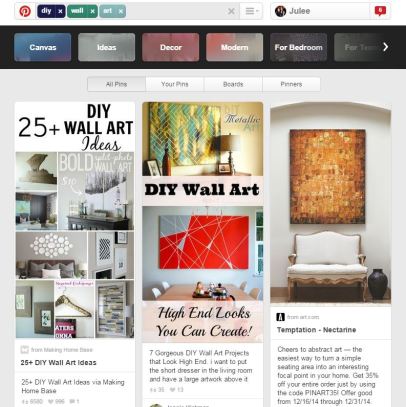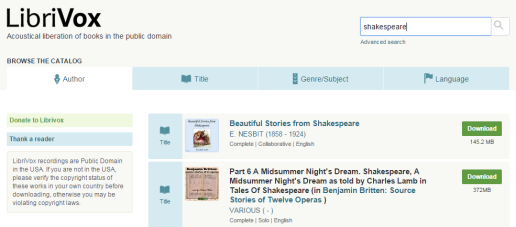Happy holidays teachers!
The leaves have fallen, the air is chilly, and merriment surrounds us as winter break approaches (or, for luckiest of teachers, may have already begun!). Give yourself a pat on the back for getting through the first half of the school year. You’ve worked relentlessly to develop engaging lessons, manage your classroom, and inspire your students. And as much as you love your job, even the best teachers can use a much-needed break. Now is the time to remove yourself from the construction paper-lined walls and piercing sounds of school bells. Put down that dry-erase marker and put on your fuzzy holiday socks because during winter break, you are on a first-name-basis road to self pampering!
Below we offer some tips and suggestions for how to rejuvenate during the holiday recess. Of course, as the technology lovers that we are, we also incorporated some tech-based tools to enhance your time away from the classroom.
1. Find time for yourself.
As an educator, you spend most of your day taking care of others. You are tasked with making sure your students are happy, comfortable, and learning to their full potential. Winter break is a great time to focus on yourself. Relax with a hot bath or get a massage at the spa. How about some meditation to help you wind down? Check out the free Smiling Mind app that provides audio instructions for meditational practices. If you enjoy your experience, you can use the app to help students destress as well. The app was created by a team of psychologists and can be used by students as young as seven years old.
Another way to take care of yourself is to get out there and be active. Take advantage of your gym pass or go on a hike. Don’t have the time? Download the Workout Trainer app for free exercise tutorials that you can do right from home! P.E. teachers can also take advantage of this app in the classroom.

Perhaps your favorite pastime is just to watch some TV (who can blame you!). There are free ways to enjoy yourself with shows and movies. In addition to the obvious sources for on-screen entertainment such as Netflix and Hulu, take a look at http://www.crackle.com/. Crackle offers 100% free TV shows and movies without any subscriptions. You may even find a movie or show that can complement one of your lessons!
2. Break out of your routine.
Save the repetitive routines for when school is in session. Winter break affords you the opportunity to venture out of your comfort zone and explore and discover new hobbies. Does the sound of this give you a bit of anxiety? That’s okay! Start small. Turn off the alarm and allow yourself to sleep in. When you’re ready to get out of bed, make Pinterest your new best friend. As an educator, you’ve likely taken full advantage of Pinterest for educational ideas but it’s time to hit backspace on search terms such as “differentiated instruction” and replace them with terms like “DIY wall art” and “homemade soap recipes.” Who knows, that new wall art tip can even come in handy when decorating your classroom for the new year.
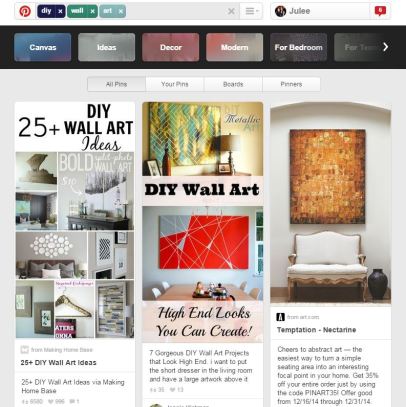
So you have some homemade Scrabble coasters and are feeling accomplished with the raspberry hibiscus soap bar you just made, now what? How about a yoga or drawing lesson? Thumbtack (http://www.thumbtack.com/) is the go-to place for accomplishing any personal project. On thumbtack, you can hire a personal karate instructor or piano teacher in your area. Your students will be excited to hear all the new skills you acquired over winter break!
This last tip for breaking your routine will be the biggest leap. If you haven’t heard of Meetup, go to http://www.meetup.com/ now. Meetup is the gateway to meeting locals who have similar interests as you. There is a category specifically for Education & Learning where you can find groups of people who love learning about everything from finance to archaeology. What a great way to continue your journey as a lifelong learner!
3. Spend time with loved ones.
Have you been MIA with certain friends and family members during the school year? Now is the time to get back in touch with those you love. Release your inner Yamaguchi at a local ice skating rink, or take a gander at some snazzy Christmas lights with the kids. Looking for some fresh and unique ideas for family activities? Head over to http://redtri.com/. Red Tricycle offers busy parents awesome ideas for things to do with their kids; some of which can likely double as great ideas for young students.

Got lots of family and friends but very little time? Have them come to you by planning your own holiday party! Download the Ribbon app on your phone and create an event. Then, invite everyone you want to catch up with this holiday season. Ribbon is great for finding creative things to do and planning the event itself. It can also be used to plan school-related events with students and their parents.
4. Play catch up.
So maybe being a productive busy bee is more of your thing than indulging in r&r. No surprise there..you are a teacher after all! Winter recess is an excellent time for you to get caught up on errands, various projects, or some professional development courses (hopefully from PDI!) that you’ve been neglecting recently. How do you plan to organize the many many things on your to-do list? Productivity apps are abundant but one of the best at the moment is the Errands To-Do List app. The app offers a streamlined method for organizing your tasks with folders and allows you to set due dates, priority levels, and alerts. Likely you know some students in your classroom who could also use the app to get organized with their school work.
Errands and projects aside, winter break is also an opportune time to catch up on some reading and the news. Google Play is home to a tapestry of e-books, including many free e-books that can be found by clicking here. If audiobooks are more of your forte, try Librivox (https://librivox.org/) for a library of free audiobooks. For a quality news aggregator, Google News can’t be beat. Tailor your news feed to your specific preferences, or create a custom news section and share it with others. Click here to learn more about creating a custom section in Google News. As a teacher, surely you can appreciate the educational value of these sites.
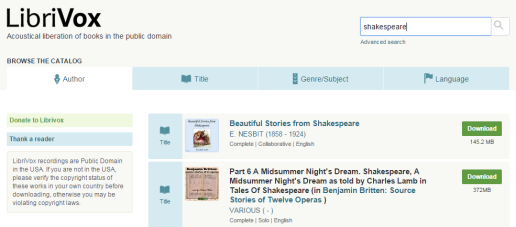
One of the best things you can do for your students is to take care of yourself. What student doesn’t want a healthy, happy, and positive teacher? Not to mention one with tons of great stories to share when it comes time to return to school! Treat yourself and you will find that it will also carry over into your classroom.
We hope these tips help you in making the best of your holiday break. Keep warm out there and take care.
Happy teaching and happy holidays!
The PDI Team